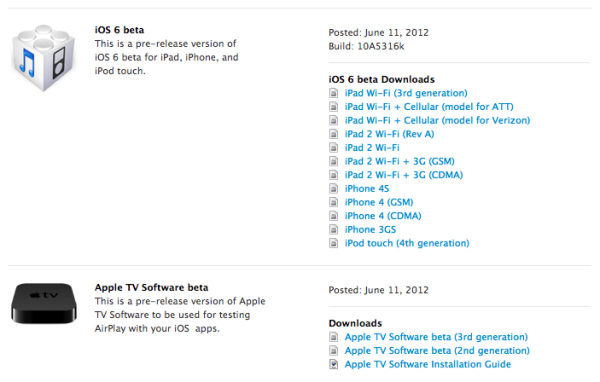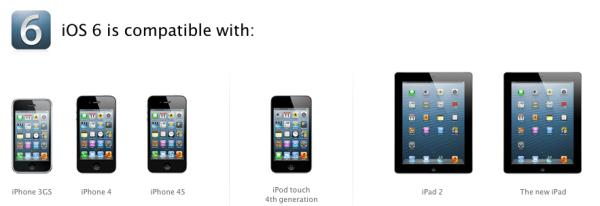iOS 6 Beta Posted Online for Developers - Update: We Try it Out
Apple just set the iOS 6 beta page live, and we're hurreidly downloading our build 10A5316k install images. Interestingly enough, Apple has decided to call the iPad 2,4 "iPad 2 Wi-Fi Rev A" which is a decidedly more human name, if a bit confusing. The iPhone 4S image weighs in at around 880 MB. As rumored, the beta page doesn't include images for the original iPad WiFi.
We'll update with some impressions and screenshots after getting it installed. iOS 6 includes numerous improvements to Siri, Facebook integration, as well as Apple's own mapping product, and will launch sometime this fall.
I've gotten the iOS 6 beta installed on my iPhone 4S and gave it a quick walk through. First off, the visual theme changes slightly, with the status bar now turning blue when in some contexts like settings. Apple has added a new "tap to tweet" shortcut in the notifications center shade, which is clearly inspired by quicktweet. Also among the notificiations center changes is a new "do not disturb" toggle which disables notifications and adds a small crescent moon icon in the status bar. This can also be scheduled and customized more inside the notificaton settings pane. <...